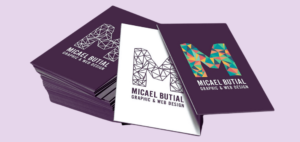How to Design Business Card in Word – Detailed Guide 2024
This guide will help you to create a standard size business card using word. ( 85mm x 55mm)

- Published / Last Edited on:
How to create business cards in word
While professional graphic design software provides more flexibility, it’s possible to create a business card with bleed in Microsoft Word. This guide will help you on how to design business cards in word.
1. Setting Up the Document:
- Open a new blank document in Word.
- Go to File > Page Setup.
- Under Paper Size, choose Manage Custom Size.
- Set the Width to 91mm and the Height to 61mm. This includes the standard size (85mm x 55mm) and 3mm bleed on each side.
- Under Margins, set Top, Bottom, Left, and Right all to 3mm. This ensures important information stays within the final trimmed size.
- Click OK.
- Download 85mm X 55mm business card word template Now

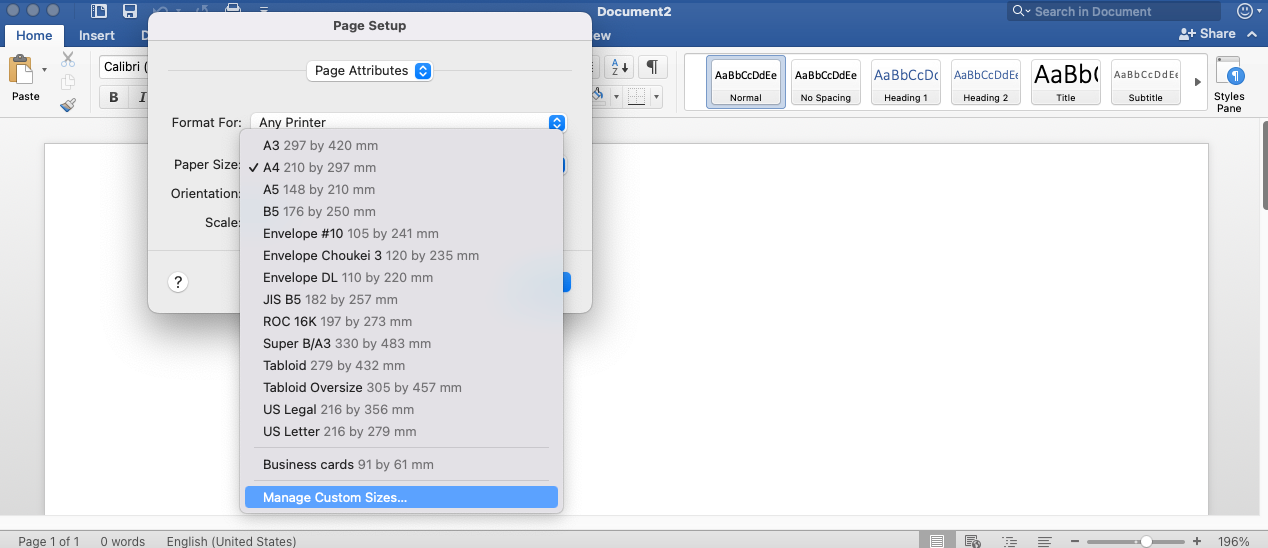
2. Designing Your Card:
- Remember, your design elements need to extend into the bleed area by 3mm on all sides.
- Use Guides (View > Gridlines) to mark the 3mm bleed area visually.
- Place your background image, logo, and text within the main content area (85mm x 55mm), avoiding the bleed zone.
- Use Word’s drawing tools and text boxes for basic design elements.
3. Important Note:
- Word is not ideal for complex graphic design and precision printing. Colours may appear differently on screen and the final print.
- For professional results, consider using dedicated design software or templates provided by your printing company.
4. Printing:
- Save your document as a PDF file for better compatibility with printing services.
- Check your printing company’s specific guidelines for bleed and file format requirements.
- Double-check your design positioning and colours before submitting your print job.
Additional Tips:
- Use high-resolution images and vectors for clear printing.
- Consider using pre-designed templates to simplify the process.
- Print a test copy on plain paper before ordering your final cards.
Remember: While Word can be a quick solution, professional design tools offer more control and quality. Choose the method that best suits your design needs and printing goals.
Also check – standard business cards size guide
FAQs:
What is the size of a business card in cm in Word?
The size of standard business cards is 8.5cm X 5.5cm and with 3 mm bleed, it needs to be 9.1cm X 6.1cm.
Facebook
Twitter
LinkedIn
WhatsApp