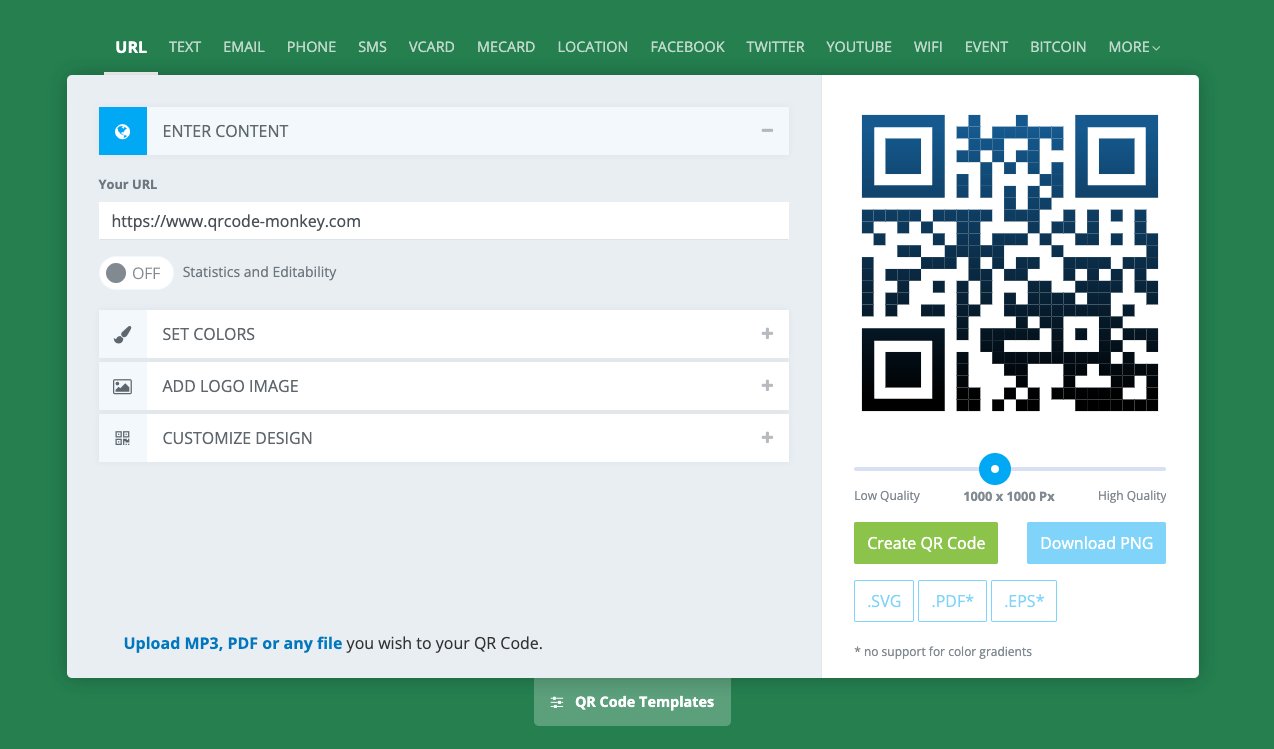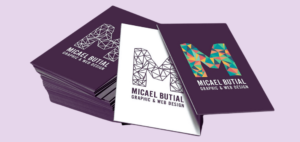Easy Ways to Generate QR Codes for Your Print Products

- Published / Last Edited on:
In the age of digital integration, QR codes have become a pivotal bridge between physical and online experiences.
Incorporating QR codes into print materials like business cards, brochures, and thank-you cards is a trend gaining momentum in the business world.
This article dive into why QR codes are beneficial for print materials, and explores the top three Ways to Generate QR Codes online.
Why QR Codes on Print Materials?
Enhancing Customer Engagement
QR codes on print materials provide a quick and seamless way for customers to interact with your digital content. Scanning a QR code can lead to a website, social media page, or promotional video, instantly connecting the customer with more in-depth information.
Tracking and Analytics
When used effectively, QR codes can be an excellent tool for tracking customer engagement. By analyzing how many times a QR code is scanned, businesses can gain insights into the effectiveness of their print marketing materials.
Convenience and Accessibility
QR codes add a layer of convenience for the customer. Instead of typing a URL, a quick scan takes them directly to your online content. This ease of access can significantly enhance the user experience.
Environmental Impact
By linking to online content, QR codes can reduce the need for extensive printed information, contributing to a more sustainable approach to business practices.
Top 3 Ways to Create QR Codes Online
1. Canva
Features
- Ease of Use: Canva is known for its user-friendly interface, making it accessible even for those with no graphic design experience.
- Customisation: It offers customisation options, allowing you to align the QR code with your brand’s visual identity.
- Integration: Canva seamlessly integrates QR codes into your design, be it a business card or a brochure.
How to Use
- Choose a template or create a design from scratch.
- Select the ‘More’ option from the side menu and choose ‘QR code’.
- Enter the URL or the information you want the QR code to link to and add it to your design.
- Customise the design and size, then download the final product for printing.
2. Adobe Express
Features
- Professional Design: Adobe express caters to those seeking a more professional or intricate design.
- Flexibility: Offers flexibility in terms of design elements, allowing for more creative QR code integration.
- Brand Alignment: Ideal for maintaining brand consistency across various materials.

How to Use
- Start a new project and choose your print material format.
- Use the ‘Add’ button to select ‘QR code’.
- Input the desired link or information for the QR code.
- Customise the appearance to fit your design, then export your creation for printing.
3. QR Code Monkey
Features
- Specialisation: QR Code Monkey specialises exclusively in QR code creation, offering more detailed customisation options.
- Advanced Options: Allows for color changes, logo integration, and even the creation of unique QR code shapes.
- Free to Use: This tool is completely free, making it accessible for all businesses, regardless of budget.
How to Use
- Visit QR Code Monkey’s website and enter the URL or the information for the QR code.
- Customise the design, colors, and add a logo if desired.
- Preview the QR code, make any necessary adjustments, and download the final version for your print materials.
Final Thoughts
Incorporating QR codes into your print materials is a smart strategy in today’s digital-first world. It not only enhances the interactivity of your printed content but also bridges the gap between your physical and digital marketing efforts.
The tools mentioned above – Canva, Adobe express, and QR Code Monkey – offer easy and efficient ways to integrate QR codes into your business’s print materials. By doing so, you’re not just keeping up with the trends; you’re also providing a more enriched and engaging experience for your customers, while gathering valuable insights for your business.
Remember, the key to successfully using QR codes lies in how well they are integrated into your design and how they align with your overall marketing strategy.
With these tools at your disposal, creating QR codes for your print products can be a straightforward and rewarding process.